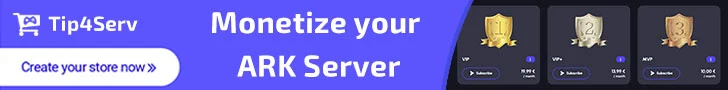AtlasApi is a plugin which allows you to create your own server-side plugins for Atlas using C++ language or use existing ones.
Installation:
Logs created by AtlasApi can be found in 'ShooterGame/Win64/logs/ArkApi.log'.
Dumps and crash logs can be found in 'ShooterGame/Saved/Logs/'.
Plugins:
Available plugins can be found here: https://ark-server-api.com/resources/categories/atlas.13/
Installation:
- Extract everything to "Atlas\ShooterGame\Binaries\Win64". All files like "version.dll" should be in "Win64" folder.
- Start your Atlas server as usual.
- Download plugin.
- Copy plugins folder to "Atlas\ShooterGame\Binaries\Win64\AtlasApi\Plugins".
- Start or restart your server.
- Microsoft Visual C++ 2017 Redistributable Package (https://support.microsoft.com/en-us/help/2977003/the-latest-supported-visual-c-downloads). Download and install "vc_redist.x64.exe".
- Windows Server 2008 / Windows 7 or above.
Logs created by AtlasApi can be found in 'ShooterGame/Win64/logs/ArkApi.log'.
Dumps and crash logs can be found in 'ShooterGame/Saved/Logs/'.
Plugins:
Available plugins can be found here: https://ark-server-api.com/resources/categories/atlas.13/