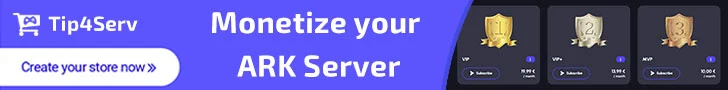SAASM: Simple Ark Ascended Server Manager Hello, friend! Welcome to SAASM, which stands for Simple Ark Ascended Server Manager.
Think of this as a helper for your computer (if your computer uses Windows!). It makes it much easier to run your very own Ark: Survival Ascended game server. You can use its friendly buttons to start, stop, and update your servers instead of typing tricky code.
 What It Can Do (Key Features)
What It Can Do (Key Features)




 How to Get Started (Installation & Usage) Getting started is as easy as 1-2-3!
How to Get Started (Installation & Usage) Getting started is as easy as 1-2-3!
 What It Doesn't Do (Limitations) SAASM tries to be a great helper, but it's important to know what it doesn't do.
What It Doesn't Do (Limitations) SAASM tries to be a great helper, but it's important to know what it doesn't do.
 Licensing This project uses a dual licensing model:
Licensing This project uses a dual licensing model:
Think of this as a helper for your computer (if your computer uses Windows!). It makes it much easier to run your very own Ark: Survival Ascended game server. You can use its friendly buttons to start, stop, and update your servers instead of typing tricky code.
 Keep All Your Servers in One Place: You can make lots of different server "profiles." It's like having a separate box for each of your servers, and you can switch between them by clicking on a tab.
Keep All Your Servers in One Place: You can make lots of different server "profiles." It's like having a separate box for each of your servers, and you can switch between them by clicking on a tab. Easy Dashboard: A "mission control" screen shows you all your servers at once. You can see which ones are on or off and drag them into groups to stay organized.
Easy Dashboard: A "mission control" screen shows you all your servers at once. You can see which ones are on or off and drag them into groups to stay organized. Simple Server Setup: You get easy-to-use boxes and buttons for all the important server settings, like picking a map, setting a password, and choosing how many players can join.
Simple Server Setup: You get easy-to-use boxes and buttons for all the important server settings, like picking a map, setting a password, and choosing how many players can join. Find and Add Mods: Has a built-in "Mod Browser" to help you search for CurseForge mods. When you find ones you like, the app makes it easy to add them to your server.
Find and Add Mods: Has a built-in "Mod Browser" to help you search for CurseForge mods. When you find ones you like, the app makes it easy to add them to your server. Manage Players and Tribes: A special RCON (remote control) tab lets you see who is playing on your server. You can kick, ban, or even rename players and tribes right from the app!
Manage Players and Tribes: A special RCON (remote control) tab lets you see who is playing on your server. You can kick, ban, or even rename players and tribes right from the app! Smart Automation:
Smart Automation:- Crash Watchdog: If your server crashes, SAASM sees it right away and automatically restarts it for you.
- Scheduled Restarts: You can pick a time (like 4:00 AM) for your server to restart every day, all by itself.
- Timed Messages: You can write messages that will be sent to your players in the game on a timer (like "Welcome!" or "Rules are...").
 Automatic Updates:
Automatic Updates:- SAASM checks for both new game updates and mod updates all the time.
- When it finds one, it politely tells your players in-game (e.g., "Server restarting in 15 minutes!") before it updates, so no one is surprised.
 Safe Backups: The app automatically makes copies (backups) of your server's saved worlds and your cluster data, just in case something goes wrong.
Safe Backups: The app automatically makes copies (backups) of your server's saved worlds and your cluster data, just in case something goes wrong. Discord Helper: It can send little messages to your Discord server to tell everyone when a server starts, stops, or crashes.
Discord Helper: It can send little messages to your Discord server to tell everyone when a server starts, stops, or crashes. Make It Your Own: Comes with a Light and Dark theme. You can also make your own custom.css file to change all the colors and make it look exactly how you want (example file included in release)!
Make It Your Own: Comes with a Light and Dark theme. You can also make your own custom.css file to change all the colors and make it look exactly how you want (example file included in release)!
- Installation
- Go to the "Releases" page on this project's GitHub.
- Download the SAASM.exe file.
- Create a new folder just for this app (like C:\SAASM).
- Put the SAASM.exe file inside that new folder.
- Double-click SAASM.exe to run it!
- Go to the "Releases" page on this project's GitHub.
- Quick Start: Your First Server
- First Time Setup:
- When you first open the app, click on the "
 Global Settings" tab.
Global Settings" tab. - Find the "SteamCMD Path" line and click the "Download..." button.
- Choose a folder to install SteamCMD (like C:\steamcmd). The app will do the rest and fill in the path for you.
- (Optional) Add your CurseForge API key and Discord webhook URL if you want those features.
- Click the big "Save All Settings" button at the top of the app.
- When you first open the app, click on the "
- Add Your Server:
- Click the "Add Profile" button (the + sign) in the toolbar.
- Give your server a short, unique name (like My-Island-Server).
- Install Your Server:
- A new tab for My-Island-Server will appear. Click on it.
- For "Server Folder Path", click "Browse..." and choose an empty folder where you want to install your server (like D:\My-Ark-Server).
- Click the "Install/Update Server" button (the cloud with an arrow). This will use SteamCMD to download all the game files. This part takes a while!
- Run Your Server:
- Once it's done installing, just click the "Start Server" button (the play button).
- First Time Setup:
- It Does Not Edit INI Files (This is on purpose!): This app only manages the server's startup command. It does not edit your Game.ini or GameUserSettings.ini files. You still need to open those files in a text editor to change things like XP speed, breeding multipliers, or engrams. We did this so you have 100% control over your game's rules.
- It Only Works on Windows: This app is just for Windows computers. It won't work on a Mac or Linux.
- It Doesn't Download Mods: The app has a Mod Browser to help you find mods and get their IDs, but it doesn't download them. The game server itself downloads the mods when it starts up with the mod IDs you told it to use.
- It's Not for Remote Control: SAASM is made to run on the same machine as your game servers. It isn't designed to manage servers running on other computers or on a network.
- The source code (.py files, .spec file, etc.) is licensed under the GNU General Public License v3.0 (GPLv3). You are free to modify and redistribute the code under the terms of the GPLv3.
- The graphical assets (including the SAASM_Icon files) and the name "SAASM" are All Rights Reserved (or specify your chosen CC license, e.g., CC BY-NC-ND 4.0). These elements represent the brand identity of the project and cannot be modified, redistributed, or used commercially without explicit permission.