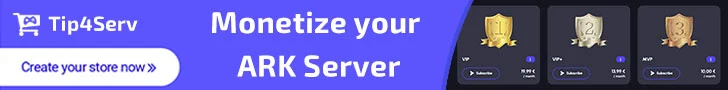First time purchasing one of my plugins?
Please read over this before purchasing https://www.lethalplugins.com/FAQ

Plugin allows admins to run special server events (Open World Arena Boss Fights)
Create various events using different in game bosses/dinos.
Requirements
* ASA Api Utils for the Visual Arena Dome and Better Messaging
Boss Features
Arena Features
Reward Features
* StaticLoot - Spawns loot crates after boss dies (configured per Event)
Other Event Settings
RCON/Console Commands
Admin Chat Command
Notes
Please read over this before purchasing https://www.lethalplugins.com/FAQ
Plugin allows admins to run special server events (Open World Arena Boss Fights)
Create various events using different in game bosses/dinos.
Requirements
* ASA Api Utils for the Visual Arena Dome and Better Messaging
Boss Features
- Set custom boss level
- Set custom health
- Enable/Disable normal engram unlocks
- Enable/Disable normal achievements
- Enable/Disable normal boss loot
- Minion spawning support
- Discord messages for start and end of the event
Arena Features
- Specify open world Arena size
- Set color of Arena border
- Enable/Disable rules to keep the boss in the arena (includes anti-kiting mechanics)
- Enable/Disable building in the arena
- Enable/Disable flying in the arena
- Permission based arena entry to limit allowed players
- Enable/Disable preventing players from leaving once the boss is spawned
Reward Features
* StaticLoot - Spawns loot crates after boss dies (configured per Event)
* PerPlayerLoot - Each player will receive all rewards listed (configured per Event).
Other Event Settings
- Event start timer (displays leading up to event boss spawning)
- Event cooldown timer (displays after the event boss being killed)
- Balance settings to nerf certain dino damage like Giga's which make most bosses too easy.
RCON/Console Commands
- Reload plugin config
servereventsascended.reload - Start event
servereventsascended.startconfigurable (usageservereventsascended.start <EventName> <ccc coords>) - Start Random event by type
servereventsascended.startrandom <EventType> - Start Random event by type/location
servereventsascended.startrandom <EventType> <CCC coords> - Cancel event
servereventsascended.cancelconfigurable (usageservereventsascended.cancel)
Admin Chat Command
- Start event
/startconfigurable (usage/start <EventName*) - Start Random event
/startrandom <EventType>(usage/startrandom Land) - Cancel event
/cancelconfigurable (usage/cancel)
Notes
- Bosses with special scripted AI may not work properly, especially ones with complicated event mechanics or multiple phases.
- Only dinos currently in the game will work.
- As new content is released new dinos may be available for use on the map.