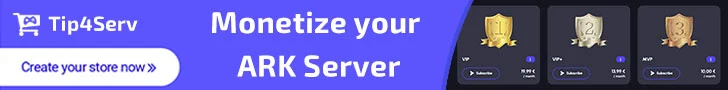Ever wanted to update plugins but found it a hassle? ARK and Atlas API offer various ways to update plugins without having to shut down the server for extended periods!
There are 3 methods for loading new versions of plugins:
Method #1
There are 2 commands to unload and load plugins on the fly, which can be used from server's console or RCON:
Knowing this, loading new plugin versions is easy!
For this method you need to have automatic plugin reload enabled on the API's config (config.json located under /Binaries/Win64 folder, section: "AutomaticPluginReloading":true,)
This setting will scan for files that have an <PluginName>.dll.ArkApi extension. If it finds any file with that extension, it will attempt to unload the current .dll for that plugin, delete it, rename the updated file to <PluginName>.dll and load it.
The steps to update plugins with this method are:
Method #3
For this method you will need to have automatic plugin reloading disabled on the API's config (config.json located under /Binaries/Win64 folder, section: "AutomaticPluginReloading":false,).
While this won't auto reload the plugin on the fly, it will auto update it when the server start, following almost the same steps as Method #2. This is the best method to use to avoid plugin reload issues, since not all plugins can be reloaded on runtime.
The steps of this method are fairly simple:
Just a little disclaimer: Please make sure you read carefully plugin update changelog, in case it needs any config file update because if you don't update the config properly it will lead to unwanted issues! Also, if using Methods #1 or #2 make sure the plugin you want to update support live reloading, not all plugins support it and if it does not support such feature, it will likely crash your server! If in doubt, ask the developer.
I hope you liked this guide about how to update plugins without being much of an issue!
There are 3 methods for loading new versions of plugins:
Method #1
There are 2 commands to unload and load plugins on the fly, which can be used from server's console or RCON:
- plugins.unload <PluginName> - Example: plugins.unload AdvancedMessages
- plugins.load <PluginName> - Example: plugins.load AdvancedMessages
Knowing this, loading new plugin versions is easy!
- Unload the plugin
- Upload new plugin .dll file (and .pdb, if shipped)
- Load the plugin
- Success!
For this method you need to have automatic plugin reload enabled on the API's config (config.json located under /Binaries/Win64 folder, section: "AutomaticPluginReloading":true,)
This setting will scan for files that have an <PluginName>.dll.ArkApi extension. If it finds any file with that extension, it will attempt to unload the current .dll for that plugin, delete it, rename the updated file to <PluginName>.dll and load it.
The steps to update plugins with this method are:
- Download the plugin you want to update
- Extract the content in a folder
- Rename the <PluginName>.dll to <PluginName>.dll.ArkApi (from the files you just extracted)
- Copy the files to the /ArkApi/Plugins/<PluginName> folder
- Success!
Method #3
For this method you will need to have automatic plugin reloading disabled on the API's config (config.json located under /Binaries/Win64 folder, section: "AutomaticPluginReloading":false,).
While this won't auto reload the plugin on the fly, it will auto update it when the server start, following almost the same steps as Method #2. This is the best method to use to avoid plugin reload issues, since not all plugins can be reloaded on runtime.
The steps of this method are fairly simple:
- Download the plugin you want to update
- Extract the content in a folder
- Rename the <PluginName>.dll to <PluginName>.dll.ArkApi (from the files you just extracted)
- Copy the files to the /ArkApi/Plugins/<PluginName> folder
- Plugin will auto update on server startup (or restart)
- Success!
Just a little disclaimer: Please make sure you read carefully plugin update changelog, in case it needs any config file update because if you don't update the config properly it will lead to unwanted issues! Also, if using Methods #1 or #2 make sure the plugin you want to update support live reloading, not all plugins support it and if it does not support such feature, it will likely crash your server! If in doubt, ask the developer.
I hope you liked this guide about how to update plugins without being much of an issue!