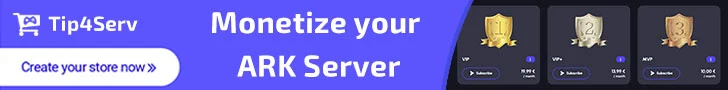Navigation
Install the app
How to install the app on iOS
Follow along with the video below to see how to install our site as a web app on your home screen.
Note: This feature may not be available in some browsers.
More options
Style variation
You are using an out of date browser. It may not display this or other websites correctly.
You should upgrade or use an alternative browser.
You should upgrade or use an alternative browser.
Paid Ark Ascended Server Manager 0.2.3.4
No permission to buy ($29.95)
- Author cryptek_mining
- Creation date
This resource is paid, and requires to be purchased
Update Alert: Ark Ascended Server Manager V0.2.3.4

V0.2.3.4 Change log
- - Fixed an issue where the logger incorrectly indicated server startup failures.
- - Increased time allowed for Saveworld to execute during scheduled auto restarts, ensuring the world is saved before the program exits.
- - After sending the SaveWorld command, the automatic shutdown will send the RCON command DoExit for graceful server shutdown.
- - During manual server shutdown, if RCON is connected, it will send the DoExit command instead of terminating the server to ensure graceful shutdown.
- - Implemented RCON connection delay: RCON will attempt to connect to the server every 30 seconds for up to 20 retries.
- - Fixed an issue where loading server tabs could mistakenly display the Install Server button.
- - Added checks when loading servers to prevent duplication of the Immediate_update flag.
- - Adjusted auto server startup sequence after scheduled updates/restarts to ensure all servers start sequentially.
- - When starting multiple servers, the application will stagger startups 60 seconds apart (increased from 15 seconds) to prevent blocking and ensure smooth startups.
- - Fixed an issue where only one server would start during scheduled server restarts and updates.
- - Fixed issue with INI backups not reading correctly.
- - Fixed an issue where some settings in the INI files could get duplicated; the manager will now delete unspecified duplicate lines.
- - Fixed an issue where the update timer would disappear and reappear every 10 seconds when the server is online.
- - Fixed issue where Server Manager's RCON would fail to connect on Windows Server 2019.
- - Changed the Save Settings icon to a button to make it more user-friendly.
- - Updated the message displayed after clicking the Save Settings button.
- - All warnings and errors are now logged to a file called debug.log for error tracking and debugging.
- - Fixed an issue where RCON could attempt a second connection to a server, causing blocking/hanging.
- - Fixed issue where Server Auto Start during maintenance now starts timers correctly.
- - Adjusted settings content sizing to change with screen size.
- - Moved the Maintenance tab to the end of the server settings tab.
- - Reduced the frequency of server running checks; these are now cached for 2 minutes to minimise CPU and memory usage.
- - When shutting down the server, it will now ask the user if they wish to send shutdown messages to the server.
- - Users can specify minutes before shutdown; the manager will send messages until shutdown, then proceed with SaveWorld and DoExit.
- - On application start, auto-start on crash will stagger checks for servers with Auto Restart on Server Crash enabled, taking up to 1-5 minutes depending on the number of servers.
- - Fixed a bug where the player count was not updating due to a previous update.
- - Ascended Server Manager process priority will now default to low to ensure resources are utilized by the servers and account for high CPU usage.
- - Various optimizations throughout the code to reduce high CPU load (more testing and changes may be required).
I have addressed numerous issues and thoroughly tested the program. It works perfectly on Windows 11 and Windows 10. and works well on Windows Server 2019.
- - Fixed an issue where cluster settings would not save, causing cluster management issues.
If you encounter any issues! Any at all!, please let me know so I can address them promptly. There may still be minor issues with CPU Usage if you encounter this please let me know as I am continuing to fix this permanently.
Cheers
V0.2.2.9.4
- Fixed RCON so that it does not try to connect to server until it has started.
- Ensured RCON can shutdown propperly with server and open again with start server
- RCON will make 20 attempts at an RCON connection before stopping, giving server sufficient time to start running.
- Added Version of Program to Applications Title Bar (for debugging and support purposes)
- Server Crash Monitor Will Now check if the server is already running at Application Startup and Start monitoring after 2 Minutes & Will recheck every 2 minutes
- Fixed Issue with scheduling and sending server shutdown messages
- If server messages is blank by default command "serverchat" will be used (broadcast not working at the moment wildcard issue)
- Added TheCenter_WP Map and additional settings for users to get their servers ready upon its release. (Obviously dont start server until it is released)
- Fix wording for Dino Level Up Animations to (Allow Dino Level Up Animations)
- Fixed Auto Updater as it was downloading file 2 times.
- When New Update is available the temp folder will be cleared to ensure it does not use much disk usage
- Fully Tested Everything on Windows 11 and Windows 10 (NIL ISSUES FOUND DURING MY TESTING)
V0.2.2.9.3
- Fix issues with configoverrideitemcraftingcosts, Duplicates will not be deleted
- Fixed issue where some tabs would not save the correct data to the correct server ini files.
- When Update is Available it will ask user if they wish to update to the latest version
- Made Checkboxes easier to set and unset by removing hover effect
- MAde Command line more clean with appropriate spaces where they are required.
- Fixed Issue with the Side by Side Sliders and selecting the input boxes
- Fixed Slider Input Boxes to allow any value and ability to type easily without limitations
- Made further Adjustments to Cluster Directory as Other windows was saving to incorrect location.
- Added Refresh Tabs Button to Toolbar (Use this if you make changes to ini files manually to reload them in the manager)
- Added Ability to change RCON Command for sending Server Shutdown Messages. (Command Only)
- Fixed issue where Server Restart on Crash would restart Active Server Tab Only.
V0.2.2.9.1
- Fixed ASA API Crashing when installing or uninstalling
- Fixed Issue with Auto Restart
- Fixed Issue where if using ASA API and you shutdown a server it would shutdown multiple
- Tidied Up Command Line & removed unnecessary arguments
- Adjusted how the direcory is set for cluster folder, using os.path.exists to ensure it goes to the correct location (further testing required)
- Add Spaces to Console Arguments
- Add More Attempts for RCON Connection (As when loading with ASAAPI it would use all attempts and fail to connect)
V0.2.2.9
- Allow ConfigOverrideItemCraftingCosts Duplicates in Game.ini
- Fix issue with extra "{}" symbols in console arguments
- SteamCMD will close the command window once it has completed.
- Added Option to Enable -servergamelog to Server Manager.
- Fixed Issue where Duplicating Server Would Create another "servers" folder in the "servers" folder, causing issues with Manager
- Stabalization of Code that was causing the program to crash, Refactored and Rebuilt to ensure it does not block or crash program.
- Automatic Restarter Changed to Check and Restart Program Every 30 seconds (Will Only Restart if .exe for server is not in task list)
- Fixed Checkmark Box for Darkmode
- Changing Server Tabs now changing more smoothly and faster
- Optimized Code base to ensure smooth program operation and ensure application does not crash
- Fixed Error with NoTributeDownloads > has also been moved to Cluster Settings Tab
- Fixed RCON Connect / Disconnect (When Manually Closing the Server Window would send Stale RCON Requests making application hang)
- Fixed issue where some people encountered error with UTF8 decode
- Fixed Server Start Command line to remove server password argument if it is not set
- Fixed Issue with Setting Correct Port for Servers when launching server
V0.2.2.8
- Fixed Automatic Backup (Would sometimes fail to initiate and create backups)
- Player Count now only updates every 60 seconds to ensure it does not slow the application
- Fixed Maintenance Scheduling and Sending of Server Messages
Release Announcement: Ark Ascended Server Manager v0.2.2.7
I'm thrilled to announce that version 0.2.2.7 of the Ark Ascended Server Manager is now available as of today, 14th May 2024! This update is packed with new features and improvements designed to provide even more power and flexibility in managing your servers. Here's what's included:
What's New in v0.2.2.7:
Passive Mods Integration: You can now add Passive Mods to the Server Manager, enhancing gameplay by allowing server to load the mods but not utilize them
Overrides Tab: A new tab to manage Item Stack, Engram Point, and Creature Overrides. More features like Crafting Overrides and Beacons are coming soon.
Custom Inputs in Overrides Tab: Customize your server settings with user-defined inputs for a truly personalized setup.
Auto-Save Feature: Any changes made in the Overrides Tab are automatically saved, ensuring you never lose your configurations.
Server Auto-Startup: Users now have the ability to Load Servers automatically on application starts, with initialization occurring every 15 seconds if enabled.
Automatic Server Updates: A new maintenance checkbox allows for automatic server updates as soon as new updates are released, checked every 30 minutes.
Custom Command Line Arguments: Input custom command-line arguments to fine-tune server startup options directly within the app.
Advanced Server Settings: Added options include OneThread, DisablePerformanceThreads, DisableSound, ForcePerformanceThreads, DisableUnderMeshPlayerKills, DisableUnderMeshChecking, and DisableCustomCosmetics.
UI Enhancements: Updated the style of Light and Dark Modes for a more modern look, and improved the color transitions of performance stats from green to red for better visibility.
Thank you for your continued support and feedback, which are invaluable in shaping each update. Here's to more streamlined and effective server management!
Cheers